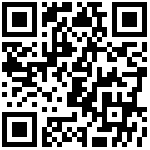动画是CSS3中具有颠覆性的特征之一,可通过设置多个节点来精确控制一个或一组动画,常用来实现复杂的动画效果
动画是使元素从一种样式逐渐变化为另一种样式的效果。
可以改变任意多的样式任意多的次数。
用百分比来规定变化发生的时间,或用关键词 “from” 和 “to”,等同于 0% 和 100%。
0% 是动画的开始,100% 是动画的完成。
动画通过 @keyframes 指定动画序列,通过百分比将动画序列分割成多个节点,在各节点中分别定义各属性。然后通过 animation 将动画应用于相应元素。
@keyframes 语法:
@keyframes 动画名{
0%/from {
动画样式起始状态
}
任意百分比 {
css code ...
}
100%/to {
动画样式终止状态
}
}1. 关键属性
animation-name动画名称(必填)animation-duration动画持续时间(必填)animation-timing-functionlinear/ease/ease-in/ease-out/ease-in-out/cubic-bezier(n,n,n,n): 特定的贝塞尔曲线类型
animation-delay动画延迟(只是第一次)animation-iteration-count重复次数1/2/3/4…
infinite无限次
animation-direction动画是否重置后再开始播放normal动画每次都从 0% 的状态开始执行alternate动画从起点开始,往复运动alternate-reverse动画从终点开始,往复运动
animation-fill-mode动画执行完毕后状态forwards当动画完成后,保持最后一个属性值(在最后一个关键帧中定义) - 未实现,当前效果类似于both。backwards在 animation-delay 所指定的一段时间内,在动画显示之前,应用开始属性值(在第一个关键帧中定义)。both设置对象状态为动画结束或开始的状态,结束时状态优先
注意:
- Internet Explorer 9 及更早IE版本不支持 animation 属性。
- 当动画完成时,会变回初始的样式
2. 简写语法
.ele {
animation: name duration timing-function delay iteration-count direction fill-mode;
}name duration 是必填属性,其它的属性是都可选属性。
示例一 : 改变盒子位置
div
{
width:100px;
height:100px;
background:red;
position:relative;
animation:mymove 5s infinite;
}
@keyframes mymove
{
from {left:0px;}
to {left:200px;}
}<div></div>示例二 : 改变盒子背景颜色
div
{
width:100px;
height:100px;
background:red;
animation:myfirst 5s;
}
@keyframes myfirst
{
0% {background:red;}
25% {background:yellow;}
50% {background:blue;}
100% {background:green;}
}<div></div>示例三 : 改变盒子的背景颜色和位置
div
{
width:100px;
height:100px;
background:red;
position:relative;
animation:myfirst 5s;
}
@keyframes myfirst
{
0% {background:red; left:0px; top:0px;}
25% {background:yellow; left:200px; top:0px;}
50% {background:blue; left:200px; top:200px;}
75% {background:green; left:0px; top:200px;}
100% {background:red; left:0px; top:0px;}
}<div></div>3. 动画状态
animation-play-state 属性指定动画是否正在运行或已暂停。
- paused 暂停动画
- running 运行动画
div {
float: left;
width: 100px;
height: 100px;
background: red;
animation: myfirst 5s;
}
@keyframes myfirst {
from {
background: red;
}
to {
background: yellow;
}
}
.paused{
/* 暂停动画 */
animation-play-state: paused;
margin-right: 100px;
}
.running{
/* 运行动画 */
animation-play-state: running;
}<div class="paused">paused</div>
<div class="running">running</div>4. 帧动画
在应用 CSS3 动画时,有个控制时间的属性 timing-function 。它的取值中除了常用到的 贝塞尔曲线 以外,还可以是 steps() 函数
steps(n,start/end)
- 第一个参数就是一个数字,代表把这次过渡分成几步。
- 第二个参数是可选的,表示动画是从时间段的开头连续还是末尾连续。
- start : 表示直接开始 , 会丢失第一帧
- end : 表示戛然而止 , 会丢失最后一帧 , 默认是end
注意: n 必须是正整数
示例 :
div {
width: 100px;
height: 100px;
animation: changeColor 5s steps(1);
}
@keyframes changeColor {
/* 第1步 */ from /* 0% */ { background-color: red } /* 红 */
/* 第2步 */ 16%{ background-color: orange } /* 橙 */
/* 第3步 */ 32%{ background-color: yellow } /* 黄 */
/* 第4步 */ 48%{ background-color: green } /* 绿 */
/* 第5步 */ 64%{ background-color: cyan } /* 青 */
/* 第6步 */ 80%{ background-color: blue } /* 蓝 */
/* 第7步 */ to /* 100% */ { background-color: purple } /* 紫 */
}<div></div>上面我们用steps(1)来运行这个动画 :
人类的想法:
第一步:红色
第二步:橙色
第三步:黄色
第四步:绿色
第五步:青色
第六步:蓝色
第七步:紫色
而电脑的想法:
第一步:红色到橙色
第二步:橙色到黄色
第三步:黄色到绿色
第四步:绿色到青色
第五步:青色到蓝色
第六步:蓝色到紫色总结 :
steps()就是控制着这第一步到第二步、第N步到第N+1步。
steps(1)就代表了第一步到第二步:红色到橙色之间用一步就走完。
同理,steps(10)就代表了第一步到第二步:红色到橙色之间之间要慢慢过渡10次。
下图可以帮助我们更好理解 :

关于第二个参数 :
steps(1,start),动画分成1步,动画执行时为开始左侧端点的部分为开始;
steps(1,end):动画分成一步,动画执行时以结尾端点为开始,默认值为end。
参考下图 :
5. 动画监听
CSS 动画播放时,会发生以下三个事件:
animationstart- CSS 动画开始后触发animationiteration- CSS 动画重复播放时触发animationend- CSS 动画完成后触发通常我们使用 addEventListener() 方法为元素添加”animationstart”, “animationiteration” 和 “animationend” 事件。
语法:
ele.addEventListener("animationstart", myStartFunction);ele.addEventListener("animationiteration", myIterationFunction);ele.addEventListener("animationend", myEndFunction);
示例 :
#myDIV {
margin: 25px;
width: 550px;
height: 100px;
background: orange;
position: relative;
font-size: 20px;
}
@keyframes mymove {
from {top: 0px;}
to {top: 200px;}
}<div id="myDIV">点我开始动画</div>var myDIV = document.getElementById("myDIV")
// 给元素绑定点击事件
myDIV.onclick = function(){
myFunction();
}
function myFunction() {
myDIV.style.animation = "mymove 4s 2";
}
// 动画监听
myDIV.addEventListener("animationstart", myStartFunction);
myDIV.addEventListener("animationiteration", myIterationFunction);
myDIV.addEventListener("animationend", myEndFunction);
function myStartFunction() {
this.innerHTML = "animationstart 事件触发 - 动画已经开始";
this.style.backgroundColor = "pink";
}
function myIterationFunction() {
this.innerHTML = "animationiteration 事件触发 - 动画重新播放";
this.style.backgroundColor = "yellow";
}
function myEndFunction() {
this.innerHTML = "animationend 事件触发 - 动画已经完成";
this.style.backgroundColor = "green";
}