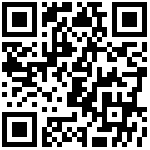圆角属性 border-radius
.box {
width: 100px;
height: 100px;
background-color: pink;
/* 四个角都是8px的圆角 */
border-radius: 8px;
/* 左上角和右下角是4px, 右上角和左下角是8px */
border-radius: 4px 8px;
/* 左上角10px,右上角和左下角是20px,右下角是30px */
border-radius: 10px 20px 30px;
/* 左上角10px,右上角20px,右下角是30px,左下角是40px */
border-radius: 10px 20px 30px 40px;
/* 了解即可: 创建一个椭圆角 代表水平直径/垂直直径 */
border-radius: 10px/20px;
/* 创建一个圆形 */
border-radius: 50%;
}圆形
.box {
width: 100px;
height: 100px;
background-color: pink;
/* 圆形 */
border-radius: 50%;
}
椭圆形
.box {
width: 100px;
height: 400px;
background-color: pink;
/* 椭圆 */
border-radius: 50%;
}
圆角弧度
.box {
width: 400px;
height: 50px;
background-color: pink;
/* 设置圆角属性为高度的一半 */
border-radius: 25px;
}
扇形
.container {
width: 400px;
height: 400px;
margin: 0 auto;
}
.box {
float: left;
width: 200px;
height: 200px;
}
.box:nth-child(1) {
background-color: hsl(120, 50%, 50%);
border-radius: 0 200px 0 200px;
}
.box:nth-child(2) {
background-color: hsl(240, 50%, 50%);
border-radius: 200px 0 200px 0;
}
.box:nth-child(3) {
background-color: hsl(360, 50%, 50%);
border-radius: 200px 0 200px 0;
}
.box:nth-child(4) {
background-color: hsl(100, 20%, 50%);
border-radius: 0 200px 0 200px;
}<div class="container">
<div class="box"></div>
<div class="box"></div>
<div class="box"></div>
<div class="box"></div>
</div>
文档更新时间: 2023-02-22 11:12 作者:孙老师