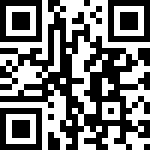1.路由嵌套
实际生活中的应用界面,通常由多层嵌套的组件组合而成。
一个页面当中有多个子页面 这种结构叫做嵌套路由。
比如需要在/about路由下嵌套三个子路由:
需要在children中指定相应的子路由
// /about路由
{
path: '/about',
redirect:'/base',
name:'About',
component:()=>import("../components/About.vue"),
meta: {
keepAlive: true,
title:'about'
},
children: [
{
path: '/base',
name:'base',
component:()=>import("../components/base.vue")
},
{
path: '/photo',
name:'photo',
component:()=>import("../components/photo.vue")
},
{
path: '/more',
name:'more',
component:()=>import("../components/more.vue")
}
]
},
//about.vue组件中配置
<router-link to="/base">基本信息组件</router-link> |
<router-link to="/photo">头像照片组件</router-link> |
<router-link to="/more">跟下更多个人信息组件</router-link>
<router-view></router-view>为了使子路由更具有语义,我们可以在子路由上加上父级路由地址:
// /about路由
{
path: '/about',
redirect:'/about/base',
name:'About',
component:()=>import("../components/About.vue"),
meta: {
keepAlive: true,
title:'about'
},
children: [
{
path: '/about/base',
name:'base',
component:()=>import("../components/base.vue")
},
{
path: '/about/photo',
name:'photo',
component:()=>import("../components/photo.vue")
},
{
path: '/about/more',
name:'more',
component:()=>import("../components/more.vue")
}
]
},
//about.vue组件
<router-link to="/about/base">基本信息组件</router-link> |
<router-link to="/about/photo">头像照片组件</router-link> |
<router-link to="/about/more">跟下更多个人信息组件</router-link>
<router-view></router-view>文档更新时间: 2023-01-02 15:32 作者:董老师